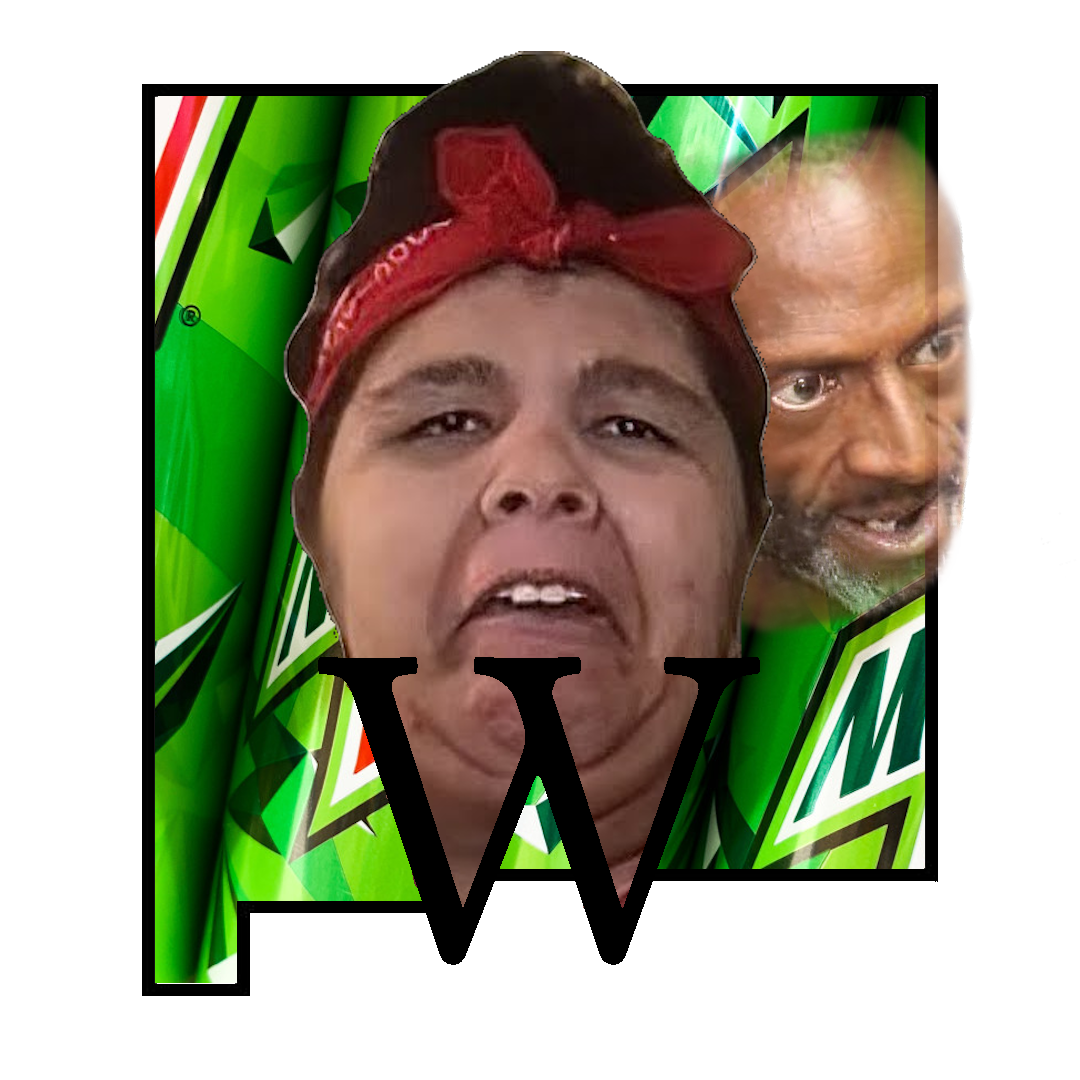|
|
| Line 1: |
Line 1: |
| {| style="background:{{{background|{{{bg|#FFFFFF}}}}}}; border:1px solid {{{border|#000000}}}; border-top:8px solid {{{border_head|{{{head_bg|{{{border|#000000}}}}}}}}}; color:{{{color|#000}}}; width:100%; max-width:{{{width|618}}}px; margin:0 auto 16px;"
| | {{#invoke:Mbox|main}} |
| |- style="vertical-align:top;"
| |
| | style="padding:5px;" | {{#if:{{{img_border|}}}|<div style="border:{{{img_border|}}}">}}[[File:{{{image|Tophia_Slydell.jpeg}}}|{{{img_width|90}}}px]]{{#if:{{{img_border|}}}|</div>}}
| |
| | style="padding:0 5px 0 1px; width:100%;" |<div style="font-size:1.25em; margin:0">'''{{{title|This is a title.}}}'''</div>
| |
| ----
| |
| <div style="margin-bottom:0">{{{text|This is where information goes.}}}</div>
| |
| |}<noinclude>This template is a metatemplate used to create various box templates. The format for using this template is as follows:
| |
| | |
| <code><nowiki>{{</nowiki>{{PAGENAME}}<nowiki>}}</nowiki></code> Displays:
| |
| | |
| {{Box}}
| |
| | |
| ==Default Parameters==
| |
| | |
| * <code>title</code> - The box title. Default: "I am a box"
| |
| * <code>text</code> - The box text. Default: "I cram key points into a nutshell."
| |
| * <code>image</code> - The image on the left of the box. Default: "delayclose.jpg"
| |
| ** <code>img_border</code> - CSS rule for the border around the image. Default: ''no border''
| |
| ** <code>img_width</code> - The image's desired width in pixels. Default: 90 pixels
| |
| * <code>border</code> - Colour for the box border. Default: "#B6A3BF"
| |
| ** <code>border_top</code> (formerly <code>head_bg</code>) - Colour of the box head. Default: Same as <code>border</code>
| |
| * <code>background</code> (formerly <code>bg</code>) - Background colour of the box. Default: "#FCF5FF"
| |
| * <code>width</code> - Width of the box. Default: 618 pixels
| |
| * <code>color</code> - Text color for the box text. Default: black
| |
| | |
| Note that you can use sRGB (rgb(255, 0, 0)), Hex triplet (#FF0000), or the name of the color (red) when entering colors in the template.
| |